I need some testing help.
I’m moving the game’s web infrastructure to a new service to save on costs and improve performance and reliability. Before I do that, I want to test it with a relatively small group of people just to make sure it works how I expect and to make sure it’s caching as I want it to.
This test build of the game will include a small preview/demo of the summer event content in case you’ve already finished everything so you’ll have something to do! You can use the game’s “Save to/Load from Disk” options to import your save into the test build. All I need you to do is play the test build some time next week and report back on the Discord channel I’ll give you access to if you encounter any issues with assets not loading. You’ll need to be a member of the community discord server to join the test.
To join, go on the Discord server and reply to the appropriate thread in the #hex-chat channel and I’ll give you the “@tester” role. I’ll announce on the discord when the test build is live. You can play the test build online on the web, or download an offline browser version, but you’ll need to be connected to the web even if you download the offline version.
Thanks!
Get Hex: Becoming a Succubus
Hex: Becoming a Succubus
Hex is an erotic visual novel RPG.
| Status | In development |
| Author | Outsider Artisan |
| Genre | Role Playing, Visual Novel |
| Tags | Adult, Erotic, Female Protagonist, Hentai, JRPG, Multiplayer, NSFW, Porn, Story Rich |
| Languages | English |
| Accessibility | High-contrast, One button |
More posts
- Screenshots from the upcoming update.3 days ago
- Hex: Serpent's Spiral - Coming soon (a few days at most)4 days ago
- Despoena - Witch of Lies57 days ago
- Pomo: Love and Corruption (by Airell)68 days ago
- Hex v0.2.0 released to Patrons!75 days ago
- New comment rules78 days ago
- New outfits ♥81 days ago
- biblically accurate baby96 days ago
- I made a boss guide video with the extra footage I had laying around from the tr...Sep 08, 2025
- 🏐New champions have arisen...Sep 03, 2025
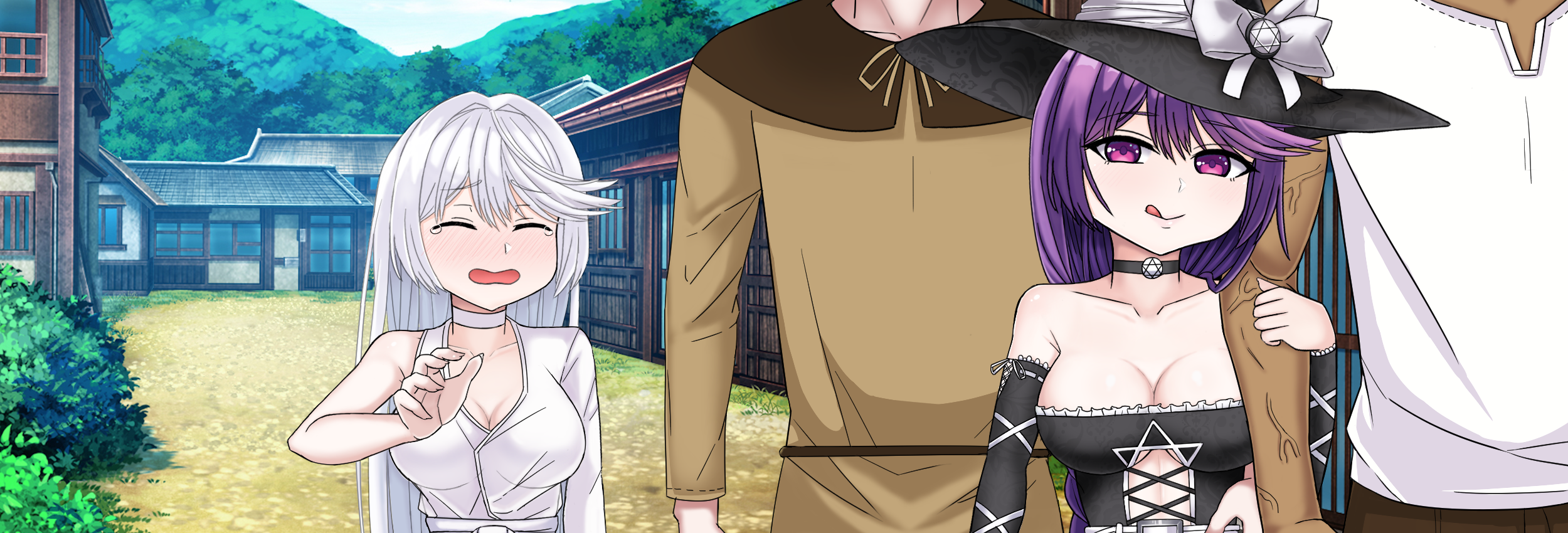
Comments
Log in with itch.io to leave a comment.
really great game, is there any plans to implement some breast/ass expansion spells into the game in the future, choose the size of growth you want? Also some more attendant customisation, body shape etc.?
Heavy customization of the main character(s) is difficult with the amount of CGs and outfits we have planned, but some limited amount may be possible. With the attendant and other NPCs, we are planning on adding more body types in addition to other variations.
If we do something like body changes (i.e., breast or butt expansion) it would probably just turn into a scene with CGs rather than something reflected in the sprite system, I think.
I wanted to know how to update the game at all actually. Might go and check out the discord later too. Do I find the save file and then keep it and then download the newest update? Or does it work some other way?
You can back up a save using the “save to disk” feature but you really don’t have to. Just download the new game client, your saves and settings should automatically carry over on both the Windows and browser versions.
Thanks for getting back to me. Will definitely download the update soon and work on it.